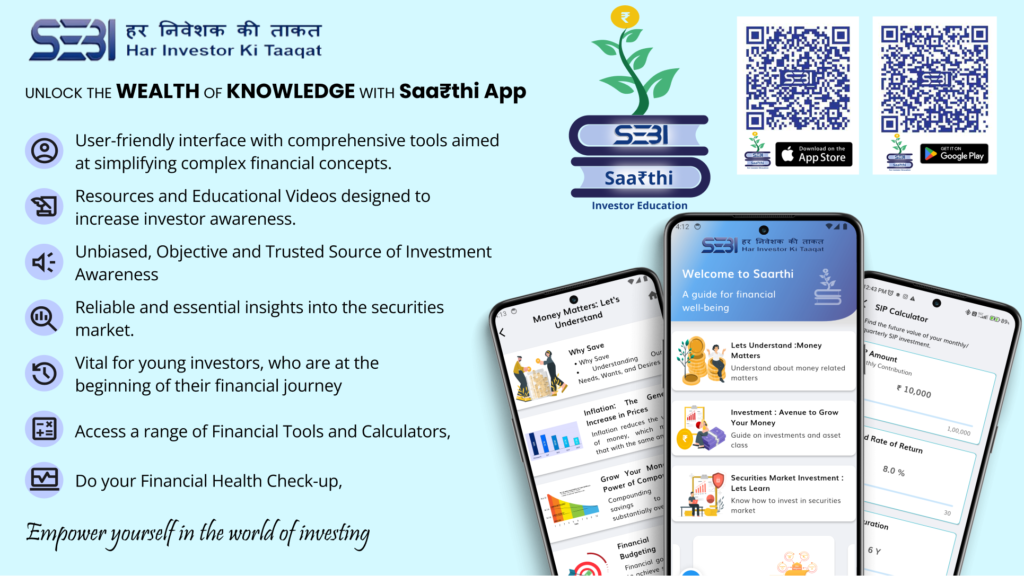In Algo Trading software like Algo Test or Trade Radar, you can choose from existing strategies or create your own strategy as per your expectations from the market. However, choosing or creating the strategy would be not enough to make it successful. The right deployment is equally important to make your strategy effective and work efficiently.
To execute your option strategy while trading through Algo trading you need the right approach to deploy the strategy in your Algo trading software. Here we are going to discuss, how you deploy your option strategy efficiently with strategy deployment features with stepwise guidance to deploy the strategy through your broker’s trading account.
Key Requirements to Deploy Strategy
To deploy the strategy you need certain details to log into your trading account etc. Let’s find out what are other details required to deploy a strategy in Algo.
Algo Account to Login
First of all, you need a trading account through which you can get access to Algo Test. If you have a trading account with Moneysukh, you can log into the trading panel and use the Trade Radar to get access to Algo Test to deploy an option strategy.
A Right Strategy
After logging into your Algo Test account through Trade Radar you need a strategy that can deploy in the live market. You can either create your own strategy with customised options or choose from pre-defined strategies available in the Algo Test.
Also Read: How to Choose the Right Option Strategy in Algo Trading
Live Execution Plan
Finally, to deploy your strategy in the live market through Algo Test, you need the right Live Execution Plan. However, for such execution plans, you can contact your broker from where you are getting access to Algo Test maybe you get such plans freely.
Trading with Algo Test through a broker like Moneysukh will not only provide you with trade with the most advanced Algo trading software but it allows you get access to various functions at a more affordable cost with strategy deployment features.
Strategy Deployment Features in Algo
If you using the Algo Test through your broker, you should know what are features you can enjoy while trading with this Algo trading software. Algo Test provides a wide range of highly customizable features allowing you to tailor your running strategy as per your specified requirements. You can use these features at your ease. Below you can find the deployment features available with Algo Test.
Position Square off: Using this feature you can square off all trade positions enabled in your strategy. You just need to click on the “Square off” button your opened trade positions will be squared off immediately and no further orders will be taken from this strategy.
Switching to Manual: This feature in Algo Test allows you to switch your strategy from auto mode to manual mode. When you click on the “Switch to Manual” button, your strategy will be disconnected from your Algo Test software and all the automated functions will be disabled. Now you have to control or manage your strategy manually through your broker platform like Trade Radar.
Also Read: Algo or Manual Trading Which one is better for the Option Market
MTM Graph: This feature will allow you to visualise the profit and loss that may occur in your strategy. Using this feature, you can analyze how different price movements in the underlying can affect your Profit & Loss. This MTM Graph feature will give you a visual representation of P&L throughout the day with the facility to fine-tune your strategy as per the movement of the market.
Add a Leg on the Fly: This feature in Algo Test allows you to add another trade position to your existing strategy. Using this feature as per the changing market conditions, you can change your strategy by adding another trade position (leg)to an already running strategy. This kind of feature helps the traders have more control over their trades.
Square off Individual Leg: Just like adding the additional leg, you can remove or close any trade position in your existing strategy using the square of individual leg feature. You just need to click the Square off button and select any individual leg you want to square off.
Trade Info: This feature will provide you with all the information on your trade positions of all the executed trades in your deployed strategies.
How to Deploy Strategy in Algo Test?
Once you understand the features of strategy deployment in Algo Test, you can deploy your strategy with login through your broker. As we have already discussed you need certain requirements to log in to your broker’s trading platform like Trade Radar to get access to Algo Test so that you can deploy your strategy in the right manner as given below.
Steps to Deploy Strategy in Algo Test using Trade Radar:
Step 1: First, you have to log in to your broker’ strading panel. If you have a trading account with Moneysukh, just log in and then click on the Trade Radar Algo app.
Step 2: Once after log into your broker’s trading account you click on the Trade Radar, you will be redirected to the Algo Test trading platform with automatic login to trade here.
Step 3: You can also log into Algo Test, log into Broker, and then go to “Broker Setup”and select your broker to allow trading in Algo Test through your broker’s trading account.
Step 4: Now you have to activate your strategy for Live Deployment.
Step 5: You have to select the strategy and click on the strategy you wish to activate.
Note: Before you activate your strategy, you have to set an execution setting for that strategy.
Step 6: Just click on the Setup Execution” button on the right side of this strategy name.
Step 7: Now you just need to click on the “Activate” button on the right side of the strategy name to activate the strategy.
Note: Always make sure to activate your strategy on a daily basis between 08:45 AM to 03:28 PM and activate the strategy at least 2 minutes before your entry time.
Step 8: When you click on the activate button it will show you the status of ‘Running’ on top of the live trade page under Deployed Strategies that shows the strategy is deployed for live trading and waiting to take entry into the market.
Step 9: Once all criteria are met to enter into a trade, your strategy will take position. You can see the running status through the MTM graph.
Also Read: How to Backtest a Trading Strategy in Algo: Backtesting Guidance
The strategy will work automatically as per your pre-defined conditions based on the market conditions. However, you can disconnect your strategy anytime from Algo and can take control of your strategy manually. You just need to click on the ‘Switch to Manual’ button and your strategy will have control in your hand through the broker terminal.
Similarly, you can square off any trade position in your strategy at any time by clicking on the ‘Squareoff’ button. You can check all your trading activities through the Trades section. Similarly, you can also check all your precious trades through Past Trades View.
Summing-up
Using the strategy deployment feature in Algo Test you can easily deploy your strategy either created manually or selected from pre-defined strategies. To deploy your strategy you just need to login through the broker’s trading account, if you are using Moneysukh select Trade Radar. The Trade Radar will redirect you to the Algo Test trading panel with automatic login into your account.
Here you can deploy your strategy with the features to square off your positions, add a leg to the existing strategy or square off any individual leg into the existing strategy. Here you can also switch manual mode to disable your strategy from auto mode to manual mode. And switching to manual mode you can take full control of your strategy through your broker’s trading panel.