The radar is an essential tool to safely navigate a ship from one point to another. Likewise, Traderadar is a platform offered by Moneysukh to help investors navigate the stock market while adhering to their investment and trading needs. Traderadar generates buy or sell signals based on complex mathematical algorithms or gives results after manual choices of inputs by the operator using the platform. It removes the noise and helps investors identify stocks that fit their needs and goals.
Moneysukh Trade Radar produces detailed insights by analysing enormous amounts of data across multiple exchanges under one dashboard. Trade Radar is a new generation of algorithmic cloud-based tools that provide a unique decision-making edge in markets and are accessible from anywhere to all Moneysukh clients free of cost. The platform offers complete insights into the market, from stocks going up or down, new long shorts being formed, and machine-generated option strategies for all market conditions. It has a straightforward and user-friendly user interface that allows users to perform advanced analytics without having the tension of getting the data, writing code, or seeking programming assistance. Trade Radar assists investors/traders/Hedgers/Arbitrageurs by providing the best software tools available, ranging from simple real-time scanners to complex strategy building, mining massive amounts of data, and assisting them in making informed decisions on time. Radar Signal Trading Systems make it easy for investors to track technical indicators, such as openings, resistance or support levels, and changing volumes on volatile days.
If you visit traderadar.moneysukh.com, you will notice on scrolling the front page that the website is divided into four broad sections.
- Market today.
- Scanners for options
- Technical Patterns
- Ready to Use Scanners
Let’s now discuss them one by one.
1. Markets Today
What does an investor or trader see when he starts the trading terminal, checks his positions, checks which stocks are in action that day, and sees the current news driving the markets? For information and positions, you can head over to Moneysukh's "markets" page, but to check stock in action, you can head right onto Traderadar's "Market Today" segment.
Traderadar keeps you updated with market activities, whether by presenting you data concerning the position of fund flow from a domestic or foreign investor, keeping the client updated with the dynamic market heatmap, or stock making their 52-week high-low. It also covers stocks from the F&O section; it offers you stock in which fresh longs (buying) and fresh shorts (selling) are made, followed by covering and unwinding.
A stock heatmap is a two-dimensional visual representation of stock market indices data, typically in red and green color. It shows the market index or top stock's position in the market, with price changes shown with red and green intensity. Going toward extreme red depicts the underlying fall the most, and intense green represents the underlying rise the strongest. The heatmap can be viewed in real-time or with historical data. Heat map analysis is a stock market method that uses a heat map chart to analyze stock price changes, showing the highest and lowest prices and percentage changes. This chart also allows for sector-wise allocation of stocks, enabling traders to make informed decisions about short-selling or long positions.
Let’s learn how to perform operations on the Traderadar Dynamic heatmap.
- Visit the Traderadar website and click on Dynamic Heatmap.
- After you log in, you will be asked your input on which indices you wish to apply the heatmap and on what basis you want to sort the price changes.
- The heatmap can be applied to any NSE indices as well on all the F&O stocks.
- You can sort price changes based on percentage change, RSI, Relative volume, etc.
- After that, you need to click “Plot Heatmap,” and the results will be printed on the screen.
- The scripts will be differentiated based on different color shades. Extreme red represents the stock that falls the most and vice versa for green.
The stocks can be selected based on top gainers/losers and delivery percentages.
Top gainers and losers of the day are direct to see, but a trader wishing to sort stock based on delivery percentage is now possible. Market participants watch for high-delivery stock because they anticipate action in stock.
- To get such stocks, click 'delivery percentage' in the market section.
- You will be asked to input the date and delivery percentage you wish to sort for. The platform also provides an option to show only F&O stocks.
- After clicking on 'get data,' you can check historical delivery details to verify if the delivery trend is long-term or if the stock has seen a sudden rise in delivery percentages,
Short sells and long positions are trading strategies where traders trade in derivatives while speculating a fall or rise in securities' price. Short covering involves purchasing the same number and type of securities to close an open short position. Long unwinding refers to the underlying asset unwinding the long position when both price and open interest go down, with the expectation from the derivative segment for stocks to go down further.
Finding stocks on the parameters mentioned on various stocks can be challenging, and this is where Traderadar helps you. The platform doesn't only show the stocks but also gives information to support a broader outlook complemented with various other relevant data. For instance, along with the stock name, contract traded in the session, volume strength, price attractiveness, security trend at different time frames like short, medium, and long term trends, and open interest of the security represented by starts.
A trader can quickly execute the trade from the platform.
2. Scanners for options
This section of Traderadar is solely dedicated to those professionals who are experienced players in the equities market and trade in the futures and options (F&O) segment by employing various types of option strategies.
Options trading strategies are popular among experienced traders because options are comparatively less risky, require less capital, and increase profit potential in a volatile market. Moneysukh's Traderadar offers option strategy building, allowing traders to create and execute their trading strategies.
A trader can either make their trading strategy by feeding in the inputs or choose from a variety of ready-made, predefined standard templates, for example, Straddle, strangle, spread, etc., and execute the algorithm-based option strategy. The platform offers click-to-click results on all the listed stocks in the F&O segment; it provides a detailed table of the profit and loss scenarios, a graphical representation of profit and loss, all the Greeks, etc. Traderadar proved you break even so that you can manage your positions accordingly. It improves your efficiency and leaves you to observe the trades.
If you are thinking about how you can execute multiple orders when manually feeding in the data, don't worry. We have got you covered. Moneysukh provides a basket order facility through which you can send multiple orders to the exchange at the same time.
Now, let's learn how to execute a task on Traderadar.
- Go to the “Scanners for options” segment of Traderadar.
- When you come to the above mentioned segment, you can be two types of traders.
First are those who hold a view of the market and wish to execute the machine-generated F&O trading calls. Clients can continue their platform journey by clicking "Easy Option Strategies. As you click and move forward with the click, a page will open displaying various market scenarios with an option to input the script name on which you want to execute the strategy. Selecting the market scenario will generate the appropriate strategy, with the option to run it.
Second are those who have a view of the market but also want to develop their strategy. Such clients should click on “Option Chain & Analysis.”
- On clicking upon the link, a default window will appear showing a Nifty 50 Future snapshot, with the option to choose the script and other technical tools.
- If you scroll down the page, an option chain will appear along with the option of choosing between the strategies.
- You can implement your strategy by choosing the strikes and clicking “option payoff.” Or else you can still select the strategy from the selection menu, and the payoff chart will appear.
- As you move forward with the payoff command. You will see the strikes the system has generated, position Greeks, P&L, and break-even points—a well-tabulated table displaying strike-wise payoff data accompanied by a net pictorial representation of the table.
- You can choose to run a strategy builder on any of the derivative stocks. You can execute the strike one by one or even place a basket order.
3. Technical Patterns
Now coming to those trades and investors who take help from various pattern formations and candlesticks to execute their trades.
Candlestick charts are a technical tool that packs data for multiple time frames into single price bars, making them more useful than traditional open, high, low, and close (OHLC) bars or simple lines connecting closing prices. Candlesticks build patterns that may predict price direction once completed, and proper color coding adds depth to this colorful tool. Candlesticks are based on current and past price movements and are not future indicators.
Moneysukh, through Traderadar, helps its clients recognize patterns to help investors spot patterns in stock charts. Pattern Recognition is not just another line on a stock chart; it's the culmination of decades of research and expertise. Stocks throughout history have shown that certain chart patterns predict breakout growth. Traderadar can now spot these patterns in real time, allowing investors to be ahead of the everyday investor when it comes to finding winning stocks. In addition to pattern recognition, Moneysukh offers instant price and breakout alerts, making monitoring stocks easier.
Stock chart patterns are essential tools for traders to identify and analyze trends in an asset's price. These patterns can signal shifts between rising and falling trends and suggest the future direction of an asset's price based on its previous movements.
There are two main types of chart patterns: continuation and reversal patterns.
There are two main types of chart patterns: continuation patterns and reversal patterns. Technical analysts use several continuation patterns to signal that the price trend will continue, including pennants, flags, triangles, rectangles, and cups and handles.
Chart patterns are essential technical indicators that can help traders identify profitable entry and exit points or set up stop-loss levels.
However, trading chart patterns have limitations, such as the risk of a false breakout and the subjective nature of patterns. To control risk, traders should take advantage of stop-loss orders.
4. Ready to Use Scanners
Stock scanners have revolutionized the trading world, saving traders time, energy, and sanity by allowing them to quickly scan through countless stocks and identify the most profitable opportunities. On a broader scale, ready-to-use scanners are distinguished into four parts: trend and momentum, price, retracement, and misc.
Stock scanners are used by investors to scan stocks in the stock market. Traderadar can provide a list of stocks on multiple criteria, like stock trading above or below a particular RSI level, percentage gap or down opening, chart pattern, etc., which, if done independently, is a matter of research in itself. Traders who scan for technical indicators can brilliantly squeeze the gain from the platform by setting parameters they look at, like certain price action, candlestick patterns, technical indicators, or trading volume criteria.
How do I use it?
Suppose you are a swing trader and wish to find stocks that are best suited for swing buying.
You can simply click on "swing buy, and all the shortlisted stocks will be listed on the screen. If you want to make any changes to your choices or add some variables, You can do that by simply scrolling through the sidebar, selecting the variant of your wish to apply, and hitting "execute screener". There are many options to choose from, like the price of the stock you want to trade, the candle pattern, selecting the volatility level, weekly returns on the stock, etc.












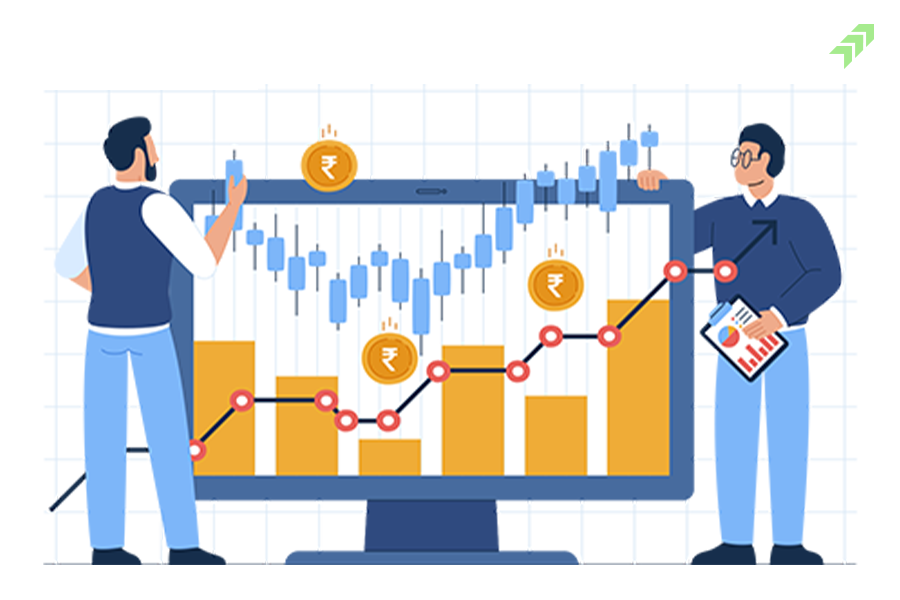

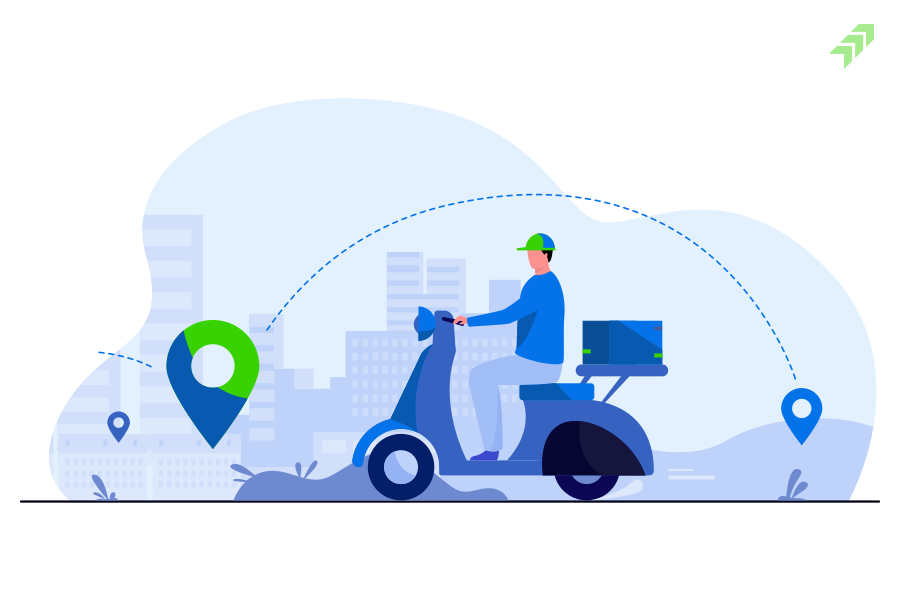



No comment yet, add your voice below!