Applying in the Initial Public Offering (IPO) can be a profitable bet compared to buying shares from the stock market. Yes, shares having potential and being offered at fairly priced discounted rates surely get a positive response from investors and can give you high returns on the listing with an option to monetize your shares on that day.
And if you regularly apply for the IPO or applied for an IPO at the cut-off price, you can check your share allotment status before the listing day. And once IPO closure is done, then company decides on the allotment process, accordingly the money is refunded to the applicants. So you can check here the various ways to check IPO application status.
Also Read: What is Cut-off Price in IPO and Why Bid at Cutoff Price ?
How to Check IPO Allotment Status Online?
You can check the IPO allotment status online through various portals including the two leading stock exchanges Bombay Stock Exchange (BSE) and National Stock Exchange (NSE). You can find below the stepwise guidance to check the IPO status on BSE & NSE.
How To Check IPO Allotment Status BSE:
Step1: First of all visit BSE India.
Step2: Here you will see two types of issues, just select “Equity”.
Step3: Now select the issue name- ‘Company Name’.
Note: Please note the company will only appear once the allotment is done.
Step4: Now you have to enter your ‘Application Number’ for IPO.
Step5: After that, you have to enter ‘PAN Card No’ and click Search.
How to Check IPO Allotment Status NSE:
Apart from BSE, you can also check IPO status on the national stock exchange (NSE). Just follow the stepwise guidance given below.
Step1: First of all visit NSE India.
Step2: Login here using your username & password.
Step3: If you don’t have registered just create an account.
Step4: Now login with the credentials and select the company symbol.
Step5: Your PAN detail will be visible just enter the application number and get data.
How to Check IPO Allotment Status at Moneysukh?
If you have a trading account with Moneysukh you can check IPO application status there also only when you have applied for the IPO from there.
Step1: Visit at trade.moneysukh.com.
Step2: Now login through your Moneysukh User ID & password
Step3: Navigate to the Portfolio section and choose Holding.
Step4: Here you can check your allocation status under the Holding section.
Summing-up
Checking the IPO allotment status unnecessarily before the allotment date is waste of time. If you have applied for the IPO wait till the last date of the allotment, as when shares are not allotted first of all IPO application amount is refunded and if shares are allotted, the next day number of shares are allocated in your Demat account that you can sell on the listing day.
Also Read: How to Increase Chances of Getting Shares in IPO: Five Tips
Share allotment is completely done as per the subscription status into a different categories of investors like QIB, HNI, FIIs, DIIs and Retail Investors. If an IPO is oversubscribed the allocation process is done differently for the different categories of investors.
Also Read: How Shares are Allotted in Oversubscribed IPO: Allocation Process














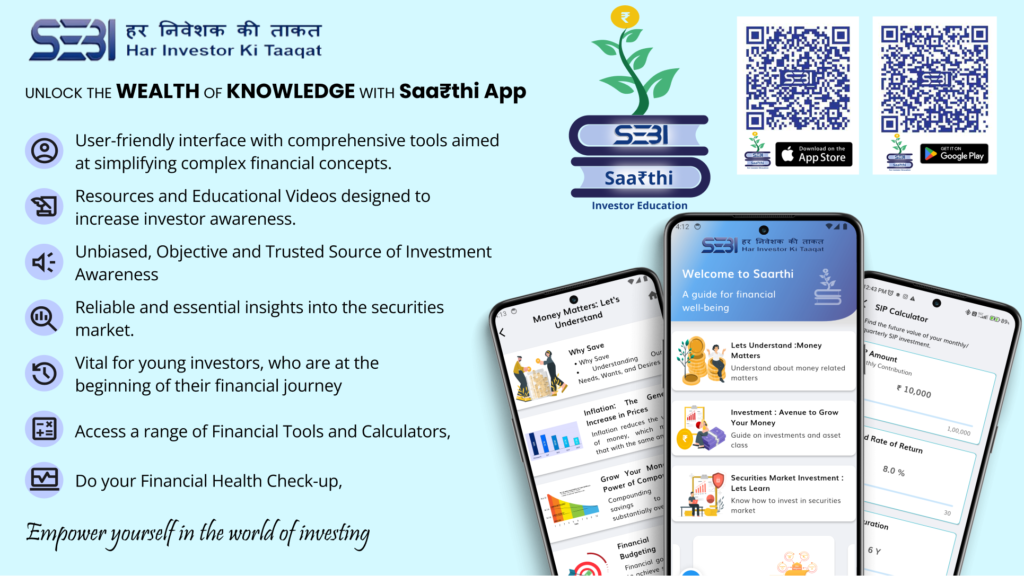



11 Comments
[…] Also Read: How to Check IPO Allotment Status on NSE, BSE & Moneysukh ? […]
[…] Read: How to Check IPO Allotment Status on NSE, BSE & Moneysukh […]
[…] you check the IPO allotment statusif shares are allocated,your application amount will be deducted from your bank account or trading […]
[…] Also Read: How to check IPO allotment status on NSE, BSE through Moneysukh […]
[…] IPO is closed and the process of the refund of money to whom share not allotted is done. You can check your IPO allotment status on NSE, BSE or Moneysukhusing your details like your PAN card and other information required to verify your personal […]
[…] Also Read: How to check IPO allotment status on NSE, BSE through Moneysukh […]
[…] Also Read: How to check IPO allotment status on NSE, BSE through Moneysukh […]
[…] Also Read: How to check IPO allotment status on NSE, BSE through Moneysukh […]
[…] Also Read: How to check IPO allotment status on NSE, BSE through Moneysukh […]
[…] Also Read: How to check IPO allotment status on NSE, BSE through Moneysukh […]
[…] Also Read: How to check IPO allotment status on NSE, BSE through Moneysukh […]