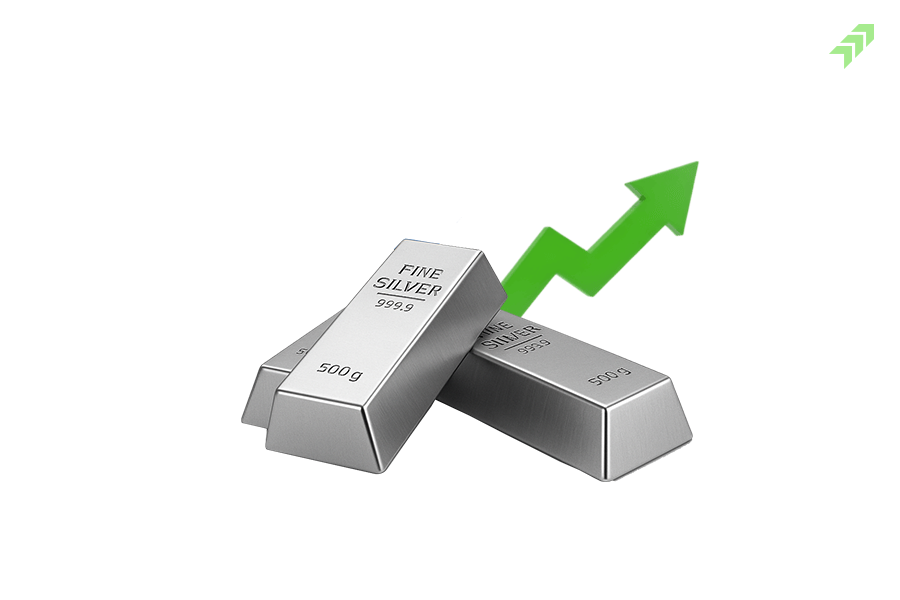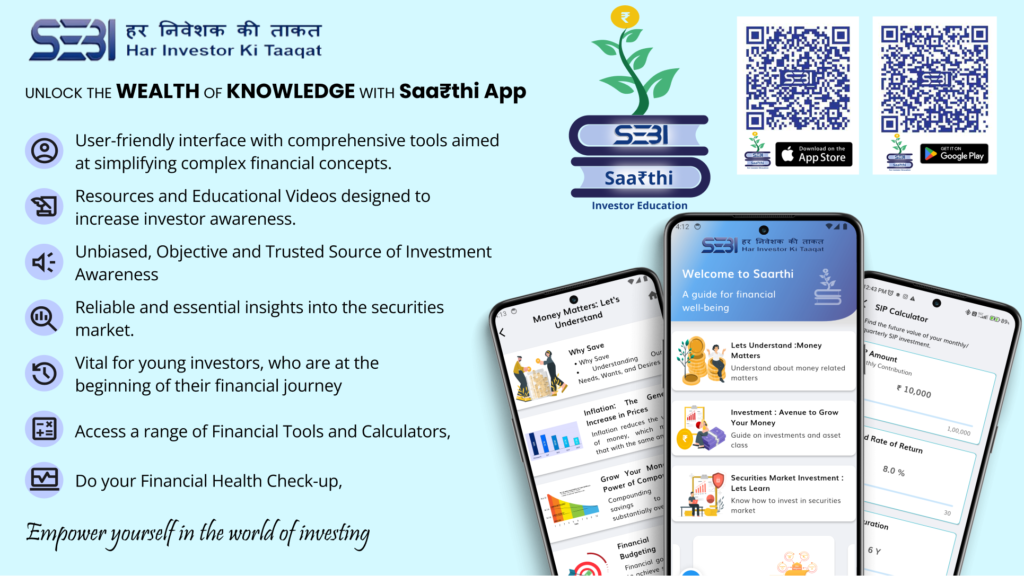Strike price in the option trading is playing crucial role in your trading strategy. Every the price of call and put for every strike price is different from each other depending on how far it is from spot price of the underlying security and various other factors like option Greeks etc.
As per their risk profile and reward expectation or their trading strategy traders explore the various strike prices while trading in the option market. If you choose a particular strike price, you need to check the call and put prices of that particular strike price of that month. And for technical analysis you need a chart pattern of that particular strike price of an underlying security.
This could be a cumbersome process if you don’t have access or resources to check all these details and analyse the price movement of the various underlying securities. Here Moneysukh brings this facility with its index option trading app – Smart Options, in which you can choose any strike price on the graph and analyse the chart with the facility to place your orders directly from the chart area.
About Moneysukh’s Smart Options Trading App
It is a mobile-based trading application in which users can choose to trade in all the underlying indices. It is a highly interactive trading app providing a facility to choose the underlying and trade directly from the graph. It comes with various features like showing the live feeds of updated prices in candlestick chart pattern form choosing from multiple timeframes or applying technical indicators.
While performing the technical analysis you can use the drawing tools to draw lines or highlight any points on the chart. You can select the strike price from the graph and choose the call or put options with facility choose the quantity and put the stop loss and targets on your trade positions.
How to Trade from Strike Price on a Graph or Chart Area?
To trade with strike price you have to download the Moneysukh Pro mobile trading app and log in with your user ID and password. Once you successfully log in into your trading account choose the smart options and follow the steps given for trading through the strike prices.
Steps to Trade from Strike Price on Graph:
Step 1: First of all select the underlying index on the chart area you want to trade.

Step 2: Now select the expiry month of that particular underlying index.

Step 3: Suppose you want to buy the call option of 21500 strike price of Nifty 50.

Step 4: Now tap the strike price of 21500 on the Y-axis to view the call and put prices.

Step 5: Here after selecting the strike price tap on C to view the buy and sell option.

Step 6: Along with the buy and sell option you can also see the graph icon for that selected strike price.

Step 7: When you click on the graph you can see the candlestick charts of that strike price.

Step 8: At the bottom you can see the “Trade Button” click to view the buy and sell options.

Step 9: Now swipe up to select the buy trade or swipe down to initiate the sell trade.

Step 10: Now select the number of lots to select the quantity you want to trade.

Step 11: After selecting the quantity you can swipe on the buy button given at the bottom right.

Step 12: You can check the track record of your 21500 call trades from the left side bottom.

How to select a strike price for option buying or selling?
Selecting the right strike price is another challenge in options trading that can be game changer point if you choose the right strike price. Apart from deciding the call or put options, you need to decide whether to choose the strike price of in-the-money or out-of-the-money.
Also Read: How to Choose or Pick the Right Strike Price in Option Trading
In Nifty Option Chain or in any other underlying security you can see the strike prices are well spread on both sides of the spot prices of an underlying security. Hence you need to choose the right strike price to maximize your chances of returns and minimize the cost of investment that you pay while buying an option contract. There are various factors that you need to consider while choosing the strike price.
Factors need to be considered while selecting the strike price
- Tolerance for Risk
- Implied Volatility
- Volume of Trades
- Open Interest Data
- Cost of Option Premium
- Risk-to-Reward Ratio
- Check the Time Decay
- Check the Bid-ask Spread
- Option Trading Strategy
Summing-up
In option trading picking the strike price and trade directly from the graph becomes possible with Moneysukh’s smart options. In this mobile-based trading application, you can quickly and easily select the strike price with the option to choose the call or put option and place the order directly from the chart area. You just need to select the underlying security and contract expiry date with the strike price to initiate the trade.
Also Read: Why People Lose Money in Option Trading: Reasons & How to Avoid
To enjoy this facility you have to choose the Moneysukh Pro, one of the best online trading platforms providing in-built applications for manual as well as algo trading with smart options and other Algo trading software. Here you will also get free access to the best option trading strategies with the facility to choose from the best Intraday Algo Trading Strategyand option trading. So, what are you waiting for open your trading and demat account now and enjoy the smart trading experience with smart options?