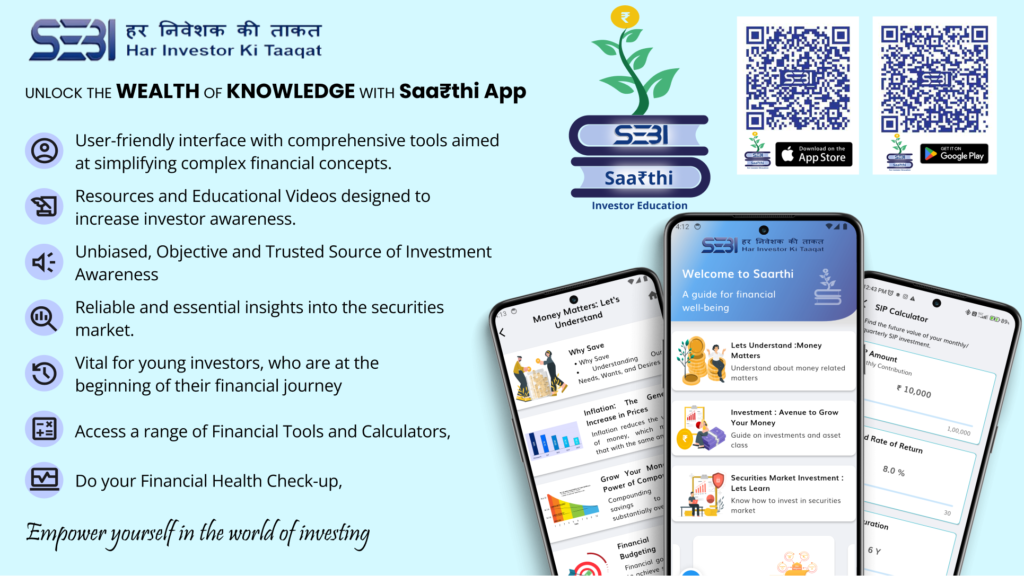Option trading with Algo-based trading software could be not only challenging but also very interesting with advanced features providing you with a highly sophisticated trading platform to trade in the option market. You can use such functions to optimize your trading strategy or fine-tune it according to changing market conditions to minimize the impact of risk.
From strategy building to backtesting or forward testing, there are multiple features that make Algo one of the best choices for option trading. The simulatoris one of the most advanced features in Algo. Here, we will discuss topics like what a simulator is in algo trading, its advanced features, and how it is beneficial in algo trading.
Simulation Algorithmic Trading
Simulation in Algorithmic Trading is the process of checking the potential of a trading strategy in Algo or accessing the performance of the strategy or you want to test Algo with your rule-based strategy using the historical option chain data.
Moreover, you can also explore the risk-free trading environment to optimize your trading strategy without any financial concerns. Analysing or fine-tuning your option strategy as per the changing market conditions without risking your money are all part of simulation in algorithmic trading that you can utilize to improve the outcomes in the options market.
What is a Simulator in Algo Trading?
In Algo trading software like Traderadar, the Simulator is a user-friendly tool or you can say customised functionality developed to analyse and enhance trading strategies with the help of using historical data. Using a simulator you can reconstruct the historical market conditions and evaluate the performance of your trading strategy across different phases.
The simulation in algorithm trading helps to identify strengths and weaknessesbefore you invest your money in options trading on real real-time basis. Using a simulator you can get detailed performance indicators, trade insights, and visual representations of data. Using such useful insight and data you can make well-informed decisions in option trading.
Benefits of Using Simulator in Algo:
Backtest the Strategy
The simulator in Algo trading software provides a wonderful opportunity to backtest the trading strategy with the help of using historical option chain data. The backtesting of the strategy helps to know Algo’s performance, level of profitability, and risk associated with trading in the option through Algo trading software.
Also Read: How to Backtest a Trading Strategy in Algo: Backtesting Guidance
Optimization of Strategy
One of the best advantages of using the simulator is when you backtest the strategy you can optimize the parameters or adjust and modifythe strategy conditions and rules as per the changing market conditions. The fine-tuning of strategy will not only improve the performance of Algo in various market conditions but also improve the overall profitability. The simulator will allow you to optimize the strategy as per the changing market environment.
Also Read: How to Choose the Right Option Strategy in Algo Trading
Analyze the Scenario
The simulator in Algo is also helpful in analyzing the different types of scenarios in the market allowing you to review the previous historical data to identify the potential of strategy and choose them as per the market conditions. In Algo, you can also use the payoff graphs to determine potential profitsor losses according to the market movements.
Visualization of Strategy
In the modern era merely calculation-based transactions or business dealing is not enough, having a visual perception of your strategy and plan gives you a better view and insights. In Algo trading, you also need such visualization and that is possible with the Algo simulator that offers a visual representation of the option strategies.
Also Read: What are the Most Popular & Profitable Algo Trading Strategies
You can view the payoff graph with potential profits and losses based on the movement of the underlying security. This kind of advanced visualisation of option strategies helps to make better decisions to optimize your strategy as per the changing market.
Advance Analytical System
Another benefit of using the simulator in Algo trading is it can provide you an advanced analytical system to analyse the maximum profits or losses with the risk and reward ratio and breakeven point where your strategy will become in profit. This kind of analytical system helps to fine-tune your trading strategy as per your risk-bearing capability.
Also Read: Six Advantages of Algorithmic Trading with Algo Trading Tips
Better Chances of Profitability
Another benefit Algo simulator is with the help of an advanced analytical system and backtesting practices you can fine-tune your strategy to enhance the performance of the Algo. And of course, it will help you to improve the profitability from option trading. Your ability to optimize or fine-tune the strategy will help you to earn maximum from Algo trading.
Better Self-reliance
Trading in the option market is highly risky, but when you trade with the Algo simulator it will bring more confidence in you, especially at the time of choosing the right trading strategy as per the market conditions. You can backtest the strategy to better understand the strengths and weaknesses that will help to make decisions that are more informed even in volatile market conditions.
Advanced Features of Simulator in Algo
The simulator in Algo is loaded with advanced features that make it one of the most favourite functions among traders providing a new trading experience. In Algo trading you need an additional level of assistance to customize your trading strategy and the simulator will do it for you. Let’s find out what are the top features of the simulator you can make best use of.
Create or Modify the Alerts
At the time of simulating the trading strategy in your Traderadar software, you may choose from various levels, at which you want to enter into trade or exit from your strategy with the condition like when mark-to-market (mtm) value reaches a certain specific level. Chasing the MTM during the automated simulation would be difficult for anyone.
Also Read: How to Decide Best Entry & Exit Points in Intraday Trading
Here, the Traderadar provides the unique feature to create the Alerts, which you can enable to give you an alert when your expected MTM touches at the time of real-time simulation of historical data allowing you to take the right action in view of that. To access and use this feature in Traderadar you can add or edit the Alert function given in the simulator.
Create Stop Loss Alert
Protecting your trade position from unexpected risks in option trading is very important to avoid major losses. Unlike the trading way of using the stop loss, the simulator also provides you the facility to create the stop loss alert on each individual leg.
When you enable the stop loss, and whenever the leg hits the stop loss price, the alert is generated so that you can take appropriate action based on that alert. This feature becomes very helpful when you want to simulate a strategy with the motive to limit the loss per leg.
Overall Stop Loss Alert
Just like creating the partial stop loss alert, using the simulator in Algo, you can also use the overall stop loss alert. When your underlying security touches the stop loss point, it will alert you with a quick notification on your device. And if you want to exit from your trade position at a fixed amount of loss, you can use this in Traderadar to restrict your losses.
Alert for Targets
Just like creating the alert for the stop loss, you can also create the alerts for achieving the targets in the Traderadar. You can enable the alert for each individual instrument leg and when the price of the underlying security reaches the target price the alert will notify you so that you can take quick action. The simulator is making this function more helpful and useful while booking the profits of each leg.
Final Target Alert
In the previous para, we discussed the partial targets or targets for each leg in the option strategy. While using the simulator in Traderadar you create the overall or final targets in your overall option trading strategy to book the profits at the right time.
Also Read: How to Set Target Price and Stop Loss in Intraday Trading
Enabling this feature when the price touches or crosses your target levels will alert you to take action based on your strategy. This feature is also very helpful if you want to simulate your trading strategy to exit from your trade position at a fixed amount of profits.
Alert Based on Underlying Securities
Apart from amount or percentage-based alert creation, you can also use the simulator to create the alert based on the movement of the underlying security. If your trading strategy is based on directional or non-directional movements you can use this feature.
Also Read: Best Option Strategies for Sideways or Range Bound Market
Suppose you want to create the alert with the condition of reaching the index of certain ranges or breakouts or breakdown of the range you define, you can enable the alert. You can say this alert is a fully customised alert that you can create based on the directional movement of the underlying security to take appropriate action to trade.
Based on Option Greeks
Delta a member of Option Greeks, is used to measure the change in the price of the option premium in respect to change in each point of change in the price of the underlying security. Traders use Delta to check the sensitivity of option premiums with respect to the underlying security so that they can take the right action as per the Delta value.
Also Read: What are the Delta, Gamma, Theta and Vega in Option Trading
In Traderadar using the simulator, you can set the alert based on the delta value of your trading strategy. If you want to test your trading strategy in which you want to adjust or exit your trading strategy based on the overall delta value, then this feature is very useful for you.
Import Strategy using Strategy Builder
This is one of the most important features that provides you the choice to import the strategy from the strategy builder. You can also review the past trading history prepared in the strategy builder. If you faced any problems while saving and analysing your past trade data to improve strategies and correct the mistakes at the time of live trading sessions, you can also use this function.
The simulator in Traderadar provides the facility to replay trades constructed using the strategy builder. Here if you want to enhance your trading skills in options through Algo, you can learn the benefits of analysing the previous trades and mistakes. The simulator in Traderadar makes it easier to analyse historical trades to correct past mistakes.
Summing-Up
Simulation in algorithmic trading especially in option trading is very important to check the potential of the trading strategy in Algo based trading system. You can check the performance of the strategy based on rules using the historical option chain data. And simulator provides such a facility with various features to customize the trading strategy.
Also Read: How to Choose the Best Trading Platform in India: Points to Check
Simulation in the algorithm will help you identify the strengths and weaknesses of the Algo before deciding to invest the money in real-time trading. Using the various useful functions in the simulator in Algo, you can create customised alerts for stop loss or targets based on the directional movement of the underlying security. And simulator will also help you to analyse the scenarios with a visualization of strategy and use the analytical system to improve profitability.
Also Read: What is Profit Booking in Stock Market: Rules & Best Strategy
To make you of such a simulator in Algo, you can choose the Moneysukh which provides one of the best Algo trading platformsTrade Radar with advanced features to make your option trade more interactive, less risky and more profitable. So, what are you waiting for, to enjoy the various other similar benefits of Algo, open a demat account with Moneysukh now?
Also Read: How to Start Algo Trading in Moneysukh: A Best Algo Trading Platform